TRAINING E-COURSE REQUEST
“THE PROCESS” OF COURSE BUILDING

Helping Us Help You!
Before you fill start the TRAINING COURSE REQUEST, we encourage you to understand “The Process” and all the fun steps it takes to build a proper course.
It all most-likely starts with The Stakeholder. This is the Point-Of-Contact Person wanting to have a course built that can benefit their team, division, department, or even all employees.
EXAMPLE: It is like baking a cake. If we do not have the right ingredients or recipe, then we should not even step in the kitchen, or the final outcome will be a disaster.
PLEASE NOTE: a successful 30-minute course may take 30-60 days from start-to-completion only after Stakeholders Meeting and all information has been submitted.

Starts with a Stakeholders Meeting and gathering all the Course Information ready to give to Training Team prior to start.

Training Team compiles the Course Content: text, images, links, videos, photos, etc, and puts into a Course Outline.

Training Team takes the Course Outline and build it into desired format: e-course, PDF, In-Person, etc.

Training Team presents the ALPHA TEST course to Stakeholders. And the to a sample group to do a BETA TEST and make sure all content is correct and functional.

After final approval, Training Team enrolls the course to Target Audience either on LMS, hold In-person training, or send out course to Target Audience.

Apply any changes made, updates, documentation, and archive the Course.
But First … Preparing Your Ducks In A Row
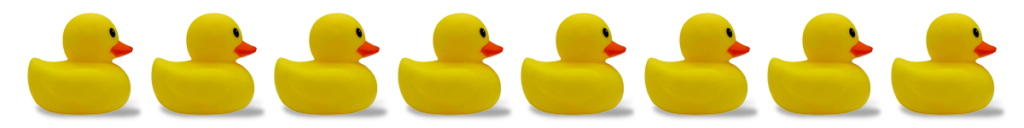
COURSE CHECKLIST BEFORE SUBMITTING
- Course Point of Contact – person in charge of project.
- Subject Matter Experts – Person(s) with knowledge of subject to help Training Team.
- Include Any/All Current Training Material – PDFs, PPTs, Docs, Images, Video, Links, etc.
- Needs Analysis – The gap between the actual and the desired Knowledge, Skills, and Abilities (KSAs).
- Target Audience Analysis – Status of your learner’s current and desired Target Skills.
- Website Capture Accessibility – This includes any URL links to websites and login credentials for screen captures, etc.
- Course Objectives – What will the Learner accomplish?
- Course Delivery – How will it be delivered, tracked, assigned?
- Due Dates – Delivery days, annual repeats, duration, etc.
Once you have completed all items on the CHECKLIST,



